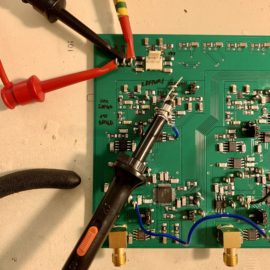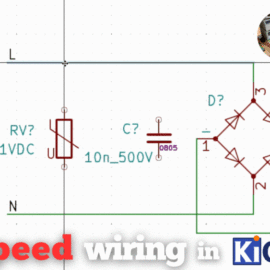🎩🎩🎩 𝐇𝐨𝐰 𝐭𝐨 𝐄𝐝𝐢𝐭 𝐚 𝐠𝐫𝐨𝐮𝐩 𝐦𝐞𝐦𝐛𝐞𝐫 𝐩𝐫𝐨𝐩𝐞𝐫𝐭𝐢𝐞𝐬 𝐢𝐧 𝐊𝐢𝐂𝐀𝐃
Have you ever struggled with accessing and editing properties of individual elements within a group in #kicad? Enter the „Enter Group“ tool from the contextual menu of the particular group.
Here’s how to use it:
1️⃣ Select the group you wish to edit.
2️⃣ Choose „Enter Group“ from the contextual menu.
3️⃣ You’re now inside the group, free to select and modify individual elements.
4️⃣ Once you’ve made the desired changes, click outside the group to exit.
Happy designing!
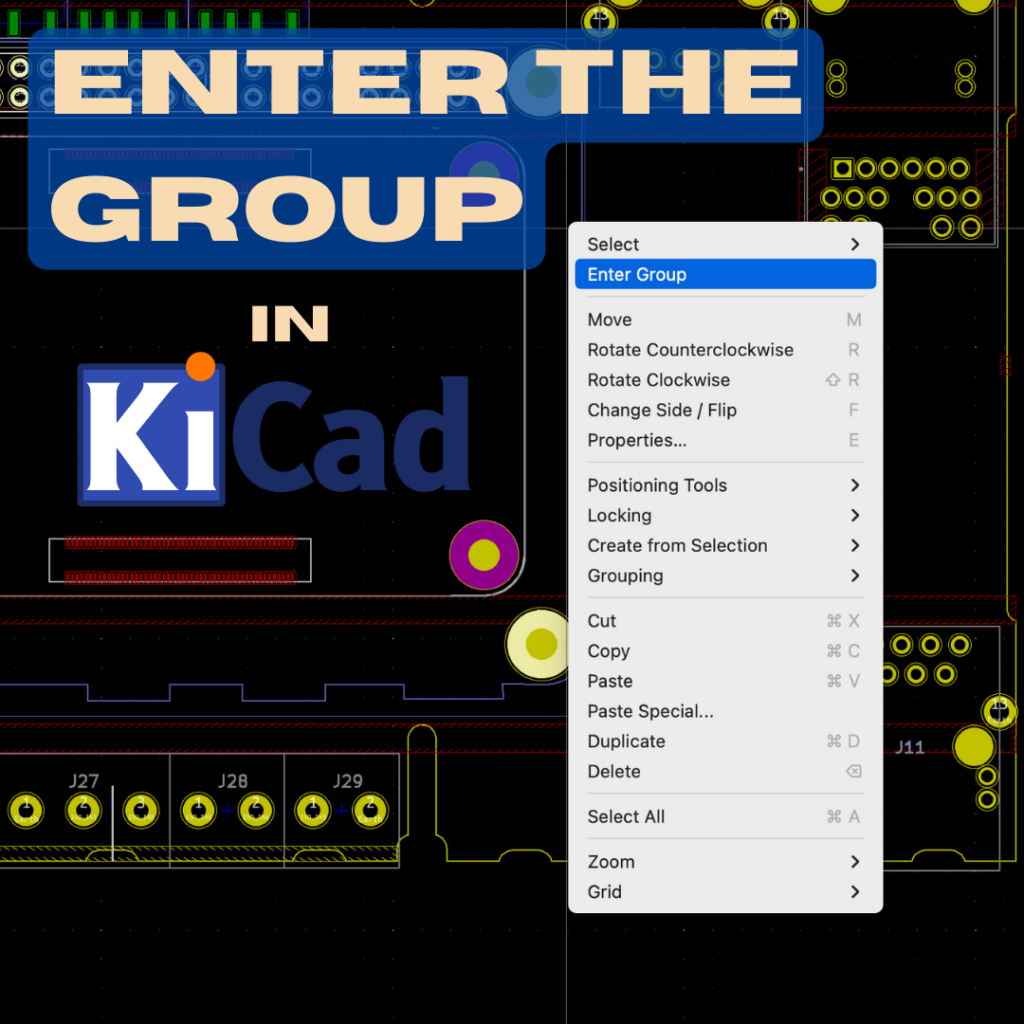
Enter group in KiCAD